

Enterprise information archiving (EIA) solutions are designed for archiving data sources to a centralized platform to satisfy information governance requirements, including regulatory and/or corporate governance and privacy; improve data accessibility; surface new data insights; and gain operational efficiencies.
There are several core capabilities of this market. They include archiving digital communication content, such as email, workstream collaboration, instant messaging (IM) and SMS; classifying data and enabling retention management of archive content; creating a searchable index of content; and providing basic tools for e-discovery and supervision.
Many optional capabilities for this market further a customer’s ability to manage, classify and discover additional data…
by Brian Lowans, Joerg Fritsch, Andrew Bales – Source
Data443’s Data Archiving Solution, Data Identification Manager, is a versatile ‘all information, anywhere’ archiving solution designed to handle and manage all types of privacy requests across cloud, on-premise, and hybrid environments. Boasting over 15 years of operational history and servicing hundreds of clients managing millions of mailboxes, the platform is purpose-built for information archiving, retention, and privacy request management. Its archiving capabilities extend across email, OneDrive, SharePoint, GSuite, Network Drives, Personal Drives, and Desktops/Laptops, providing comprehensive insight into all data types across the organization and ensuring a critical layer to information governance strategies.
Data Identification Manager leverages automatic Optical Character Recognition (OCR), enabling it to scan and process up to 1900 different file types. With real-time performance capabilities, Data Archive Manager offers functionalities like saving searches, automatically searching data, and delivering data with cloud-based backup and restore functionality. This empowers organizations to continuously access their data, mitigating risks during an e-Discovery or compliance audit, enhancing server performance, reducing storage requirements, and improving overall data management.

Easily manage and control data across departments and teams via a single, centralized dashboard for all environments.
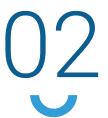
Efficiently manage archiving for virtually any volume of email from a wide variety of datasets, including Microsoft OneDrive and SharePoint, and Google Workspace (G Suite).

Migrate existing data from the mailstore or archive within 5 to 20 days
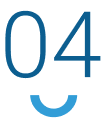
Accommodate growing data volumes and changing business needs like M&A, and growing number of legacy platforms.

Access audit trails and reporting functionality to track and report on data access and usage.

Deploy through the cloud in one day. Immutable journaling source for G Suite, Exchange, Hybrid Exchange, and O365 deployments.
Start your free trial today and experience seamless data management.




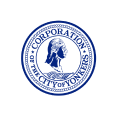






Archive — Emails and attachments, OneDrive, Sharepoint, G Suite, Network Drives, Personal Drives, and Desktops/Laptops, in an ad hoc or scheduled manner. With the help of our 900+ data sensitivity patterns in 14 different languages, you can identify and archive sensitive data across all repositories without manual intervention.
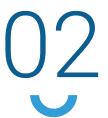
Our Optical Character Recognition (OCR) capabilities allow you to search, retrieve, locate & access archived data based on criteria such as date, file type, and keyword. Search and extract data, from the entire data estate, that is attached to the platform.

A single, centralized dashboard for all environments makes it easy to govern and control data across various departments and teams. Our platform is purpose-built, designed specifically for handling & managing privacy requests, — across cloud, on-premises, and hybrid environments. It allows you to manage data retention policies and ensures that the data is retained for the required time, in order to comply with regulations and legal requirements.
Deployed via our private cloud solution, their public cloud, on-premises, or hybrid (Either way, you start getting value in hours)
We connect to the data sets remotely – no heavy integration (just a quick workshop to show you the ropes!)
Reporting and actions start right away (You begin to receive value on the same day)
The physical appliance is HPE maintained and Data443 Managed
Commercial Customers
Ability to set retention policy across all document types