Antivirus Protection Manager™
Protect Your Device From Virus & Ransomware
VB 100 Certified solution from Virus Bulletin
What is Antivirus Protection Manager™?
Antivirus Protection Manager™ from Data443 detects, protects and removes Viruses, Malware, Ransomware, Spyware, Trojans, Rootkits. It keeps your computer safe, your privacy protected, and maintains the integrity of your information-security at all times.
Experience our award-winning 360° protection for all your devices. Every cloud vendor (Google GCP, Microsoft Azure, Amazon AWS) and location!
Performance
and Scores
— Our Antivirus Protection Manager demonstrates the highest levels of reliability on protecting against cyber threats. We do not display or react to false positives.
test passed
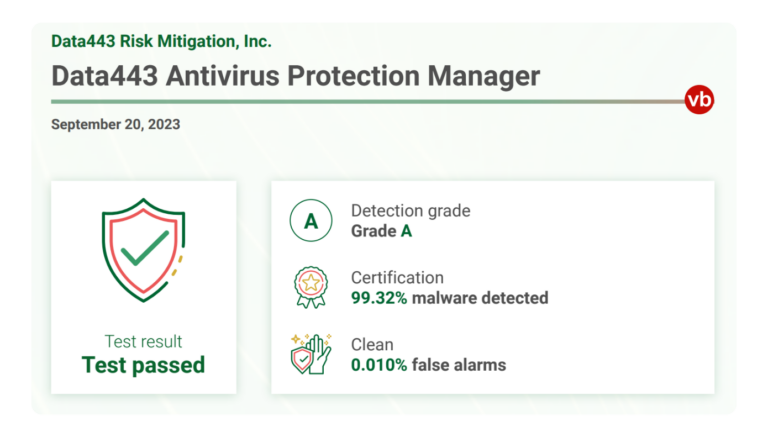
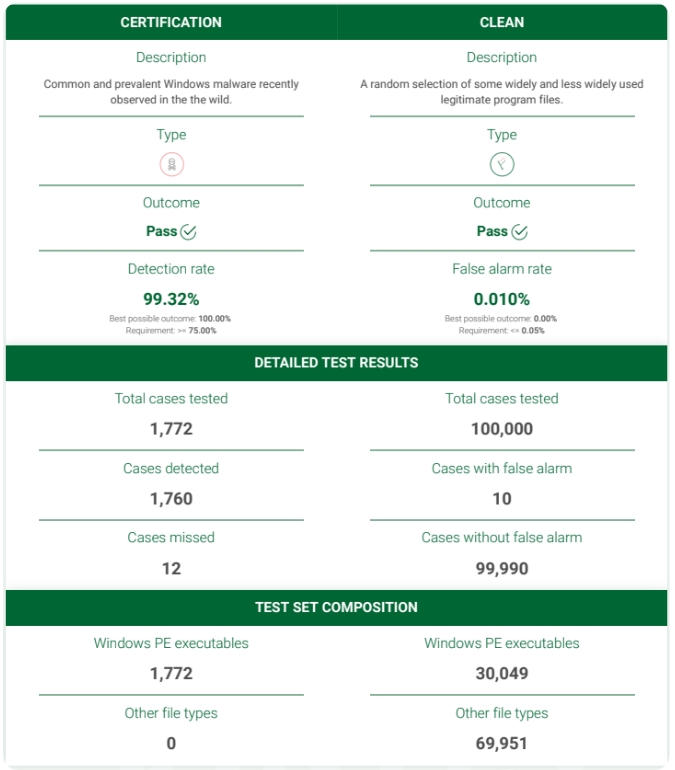
Why choose
Data443 Antivirus Protection Manager™?

VB 100 Certified
This award means that Antivirus Protection Manager demonstrates the highest levels of reliability in protecting against cyber threats.

Threat Detection
Finds & eliminates threats in non-standard sub-folders and hard drive segments, keeping your computer on-guard status optimal.

24/7 Defense
Simply install, set and forget - 24/7 protection for the device and all data
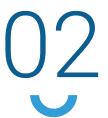
Active Protection
Hands-free PC protection for monitoring, blocking, and alerting whenever a threat is detected.
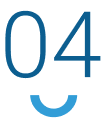
Low CPU Usage
Advanced detection engines & algorithms protect at a fraction of the load on your CPU.
Protect your device, Detect and Remove

How Does Antivirus Protection Manager™ Work?

Detects & Block
Detect and block all new and unknown threats by real-time advanced machine learning with artificial intelligence algorithms.

Removes
Scan, detect, and remove malware that traditional antivirus solutions might miss.

No False Positives
Does not display or react to false positives.
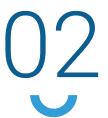
Protects
All portions of your device key and sensitive server infrastructure (Windows 2016+ supported), including USB, and live alerts.
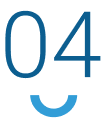
Recovers
It recovers the complete system or application in just one click. .
Modern enterprises trust Data443 to protect their
people, processes, and technologies.
- Install in minutes with no reboots
- Stops advanced attacks that traditional antivirus misses
- Cost-effective licensing
- Affordable pricing starting at $4.99/yr
Customers of our Ransomware Recovery Manager ™ receive Antivirus Manager for Free!
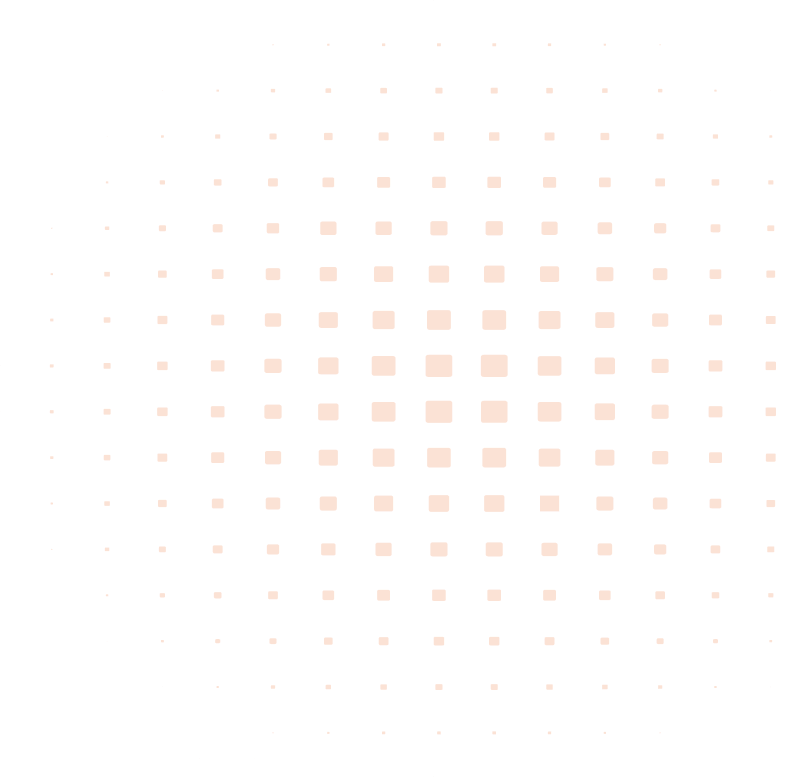
The Benefits of Antivirus Protection Manager™
All-in-One Endpoint Security
Deep Treat Scanning
Real-time Monitoring & Protection
Scheduled Scans, Effortless Updates
Unbeatable Ransomware Defence
Secure File Eraser
Secure Browsing Guaranteed
You Might Also Find This Interesting
Ransomware Recovery Manager™
Leverage Ransomware Recovery Manager and save your organization
Access Control Manager™
Passwordless Access Control for
the Enterprise
Data Classification Manager™
Scan a file for classification of 1300+ global sensitive data policies in 40+ languages within seconds
Data Hound™
Free Live Data Classification for Sample Reporting

