Email filtering is not just a nice-to-have feature—it’s a critical component of any organization’s security infrastructure. With email-borne threats accounting for 80% of security breaches in the past year, the...
Read MoreCyren Inbox Protection Manager
Enhance Outlook Security. Stop spam, phishing attempts, and malware


What is Cyren Inbox Protection Manager?
Conquer your inbox with confidence! Data443 Cyren Inbox Protection Manager (IPM) is a user-friendly add-in for Outlook that tackles both email security and organization. Stop spam, phishing attempts, and malware in their tracks with multi-layered protection and on-demand scanning. Plus, Data443 IPM empowers you to manage your emails with ease. Customize settings, utilize quick actions for tasks, and keep everything organized with a pinnable task pane for continuous control.
Data443 IPM goes beyond security. It prioritizes your privacy by complying with top regulations and offers flexible deployment options for a smooth fit within your existing IT infrastructure. Experience the peace of mind that comes with a secure and organized inbox.

IPM’s Add-in Architecture
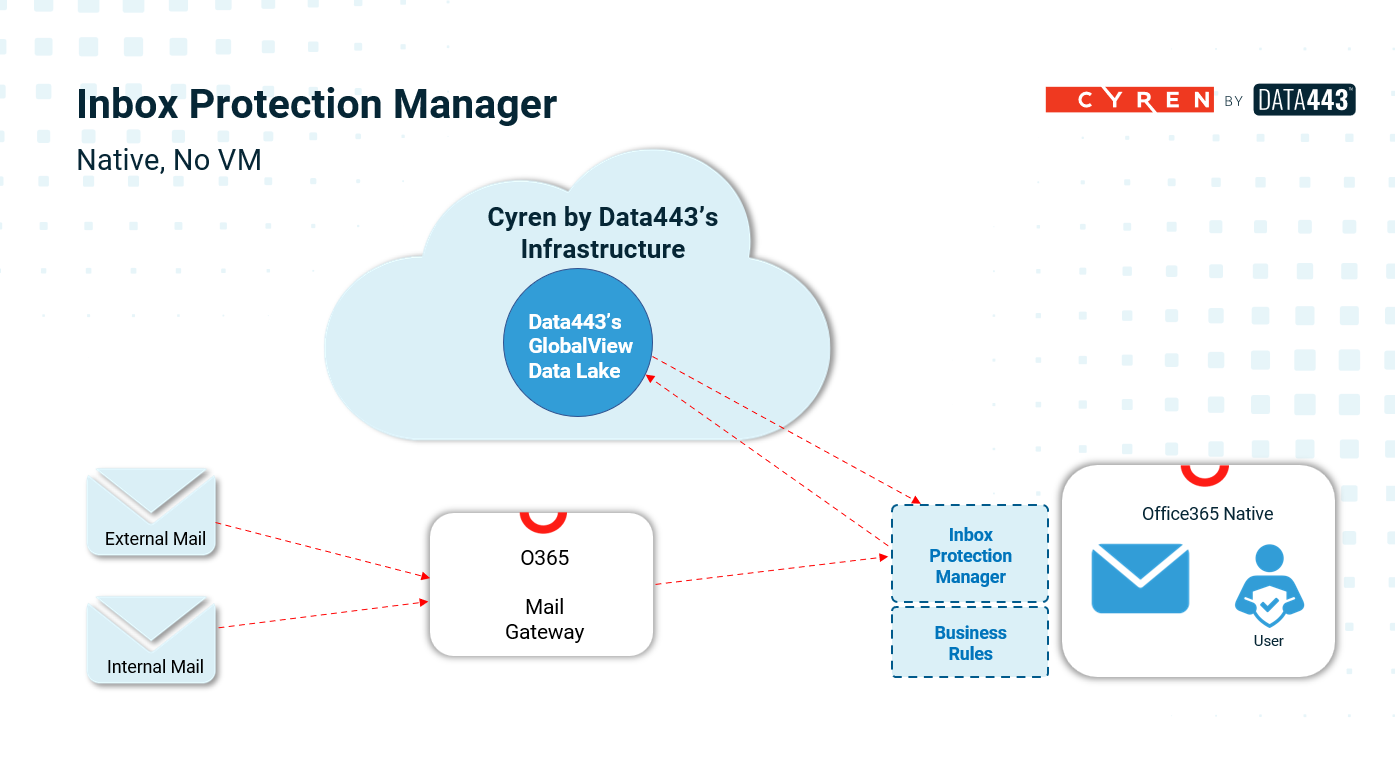
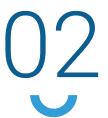
Anti-Spam Engine (On Prem)
Use our Anti-Spam Engine to filter out malicious emails before they hit your inbox. Here is the Architecture for the “On Prem“ option:
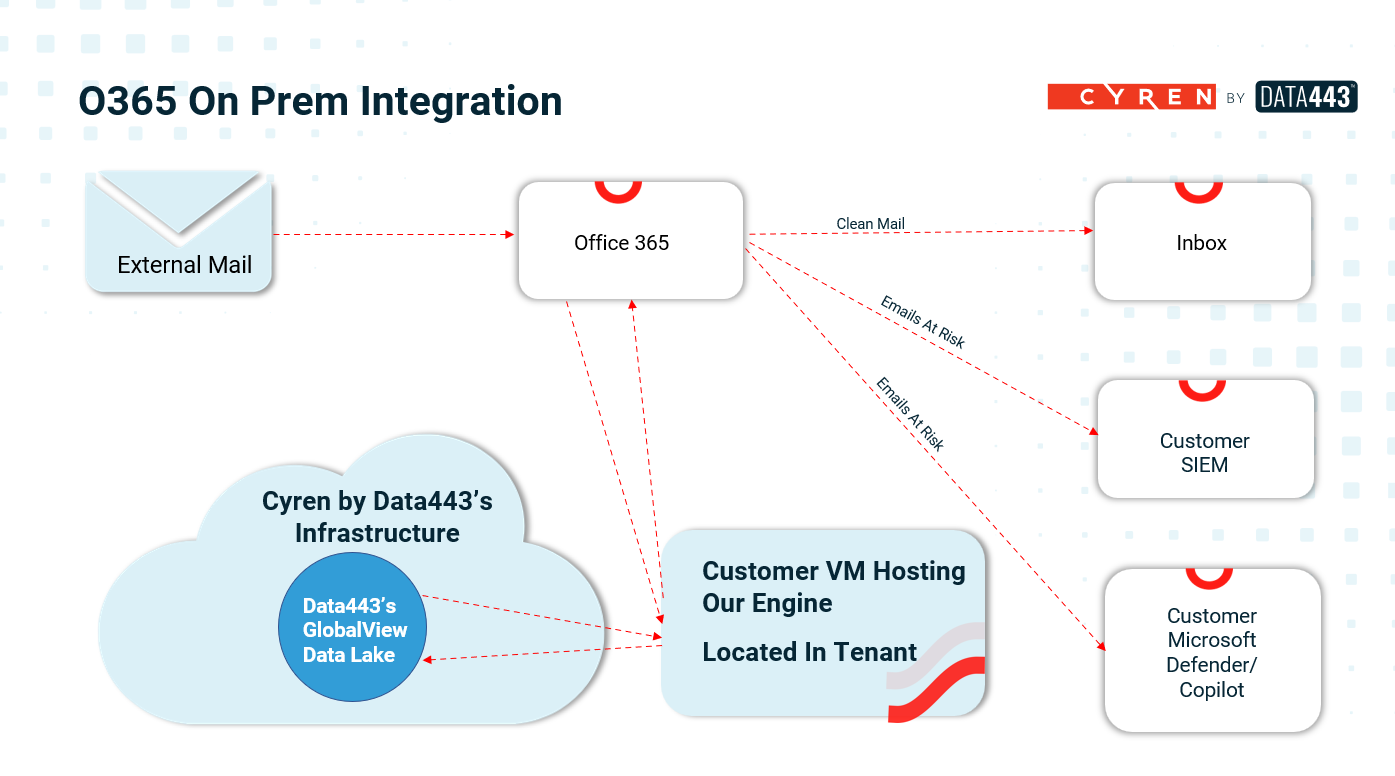

Anti-Spam Engine (Hosted)
Use our Anti-Spam Engine to filter out malicious emails before they hit your inbox. Here is the Architecture for the “Hosted“ option:
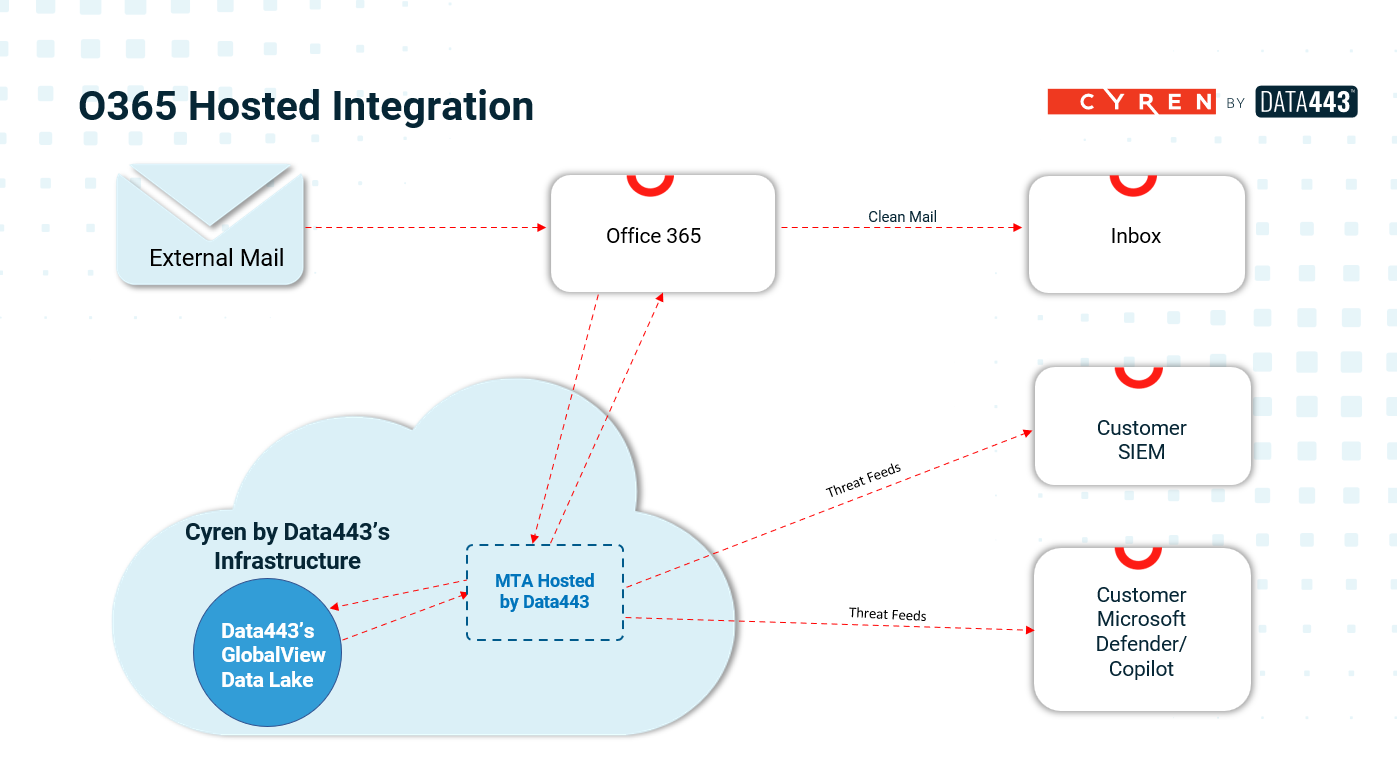
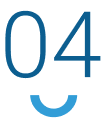
Scan An Email
Manually scan suspicious emails for ultimate control. If an email raises red flags, take action: delete it, move it, or request a reclassification from our team.

End User Settings
Administrators retain control, but IPM offers user-friendly customization options within the inbox, empowering users to personalize their security workflow.
Features and Modules
Report Miscategorized Emails
Users can report incorrectly categorized emails, enhancing the accuracy of threat detection for spam, phishing, or legitimate emails that were wrongly flagged.
High Configurability
Allows users to adjust settings to fit their specific needs and organizational requirements, ensuring seamless integration and enhanced user experience.
On-Demand Scanning
Users can initiate a scan by clicking the SCAN NOW button from the main panel. The results are displayed as both a high-level summary and a detailed risk analysis report, providing comprehensive insights into the scanned content. For more in-depth information, users can expand specific sections of the scanning engine report.
Flexible Licensing Options
Offers both free and paid versions to accommodate different user needs. The licensed version grants access to advanced features and premium support, providing robust protection for both individuals and businesses.
Outbound Email Scanning and Blocking
Automatically scans and blocks outbound emails containing potential threats to prevent the spread of malware and protect both internal and external contacts from receiving harmful content.
Why do you need
The Benefits of
Cyren Inbox Protection
Fortress Against Threats
Think of it as a bodyguard for your inbox
Data443 IPM employs cutting-edge security features like multi-layered protection. This intelligent system acts like a shield, constantly scanning and filtering emails to block spam, phishing attempts, and malware before they can infiltrate your inbox.
Unsure about a specific email? No problem!
Data443 IPM offers on-demand scanning. With a single click, you can get a detailed risk analysis report, allowing you to make informed decisions about any suspicious messages.
Prevent accidental harm
Data443 IPM doesn’t stop at incoming emails. It scans your outgoing emails too! This outbound email security feature ensures you never unintentionally spread malware by blocking emails containing harmful content.
Master Your Inbox
Customization is key
Data443 IPM understands that one size doesn’t fit all. Tailor the add-in to your workflow by adjusting settings like automatic scan on startup or outbound email security preferences.
Take control with quick actions
No more wasting time with repetitive tasks. Data443 IPM equips you with one-click actions for deleting, moving, or managing your emails. Plus, the innovative pinnable task pane keeps these controls readily available, saving you clicks and streamlining your workflow.
Cyren Inbox Protection Manager FAQs
What is Data443 Cyren Inbox Protection Manager?
Data443 Cyren Inbox Protection Manager (IPM) is a Microsoft Outlook add-in that delivers multi-layered email security and productivity. It protects users from phishing, spam, and malware while automatically classifying and labeling sensitive data to improve compliance and workflow efficiency.
👉 Available free on Microsoft AppSource
How does Cyren Inbox Protection Manager enhance email security?
The solution analyzes every incoming email in real time using Cyren’s global threat intelligence feeds. It blocks malicious attachments, phishing URLs, and spam before they reach the inbox—providing advanced protection within the familiar Outlook interface.
Does Inbox Protection Manager use AI or data classification?
Yes. IPM integrates Data443’s Advanced Data Classification (ADC) APIs, which apply AI-driven content inspection and labeling. This helps automatically detect, tag, and protect sensitive information—supporting regulatory compliance like GDPR, HIPAA, and ISO 27001.
Can I install Cyren Inbox Protection Manager for free?
Yes. IPM is free to install and use from the official Microsoft AppSource Marketplace. Once added to Outlook, it begins scanning and classifying emails automatically—no extra setup required.
What types of threats does IPM protect against?
Cyren Inbox Protection Manager defends against phishing attempts, spam, malware attachments, and malicious links. By combining Cyren’s real-time threat feeds with AI-powered data inspection, it helps reduce data breaches, credential theft, and social engineering risks.
How does IPM help with compliance and data governance?
IPM automatically detects and classifies sensitive data as it moves through email systems. This ensures that protected information is labeled correctly, helping organizations enforce internal policies and meet data privacy regulations.
Is it easy to deploy and manage Cyren Inbox Protection Manager?
Yes. The add-in installs directly from AppSource and requires no servers or maintenance. It supports individual users and enterprise rollouts through Microsoft 365 admin controls, making deployment fast and scalable.
Discover More About Inbox Protection Manager
Email Threat Protection for Healthcare: A Case Study
Hospitals and healthcare organizations are being targeted by malicious actors looking to exploit weaknesses in their email systems. For a large hospital in Texas, protecting its employees from advanced threats...
Read MoreEmail Security with Data443’s Cyren Inbox Protection Manager
Email is still the primary means of communication for businesses and individuals, making inbox security crucial in protecting against cyber threats like phishing, malware, and spam. As these attacks get...
Read MoreYou Might Also Find This Interesting
Web Security
Relevant and accurate categorization of URLs to identify web threats like hosts serving malware and other malicious content.
Threat InDepth Feeds
Real-time feeds of the latest malicious files and web hosts connected to active malware campaigns. Enrich incident data and block emerging malware attacks.
Email Security
Integrated solutions to protect your users from the latest malware campaigns and malicious attachments.