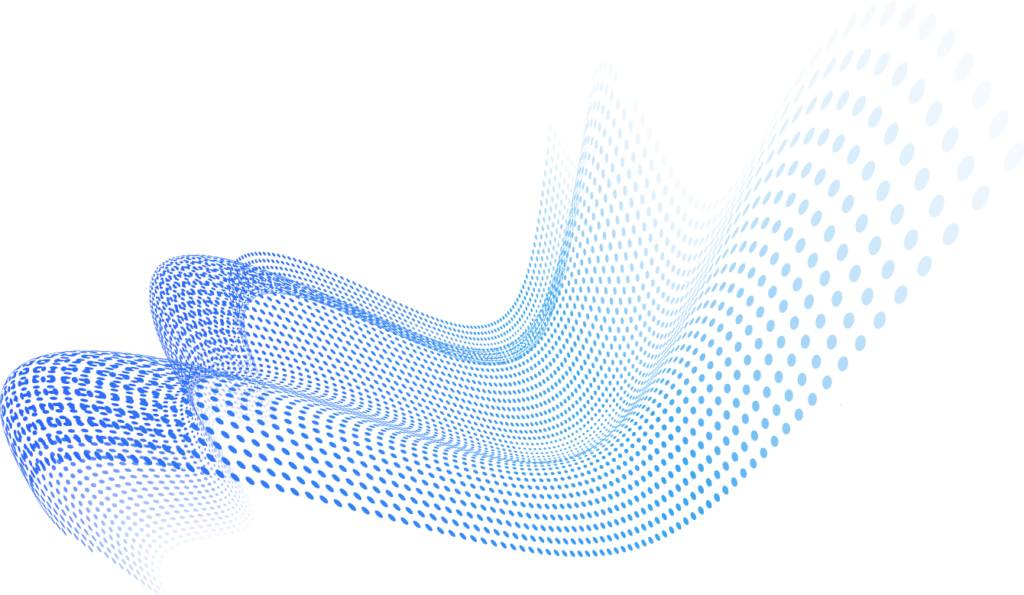One Note is a product of Microsoft which allows its users to take notes online, without the hassle of writing everything down manually. Basically, it is a digitalized version of note-taking which allows multiple features, such as highlighting, sharing, collaborating on files, drawing, adding videos, audios, and recordings. It is included in Office Suite with others such as Word, Excel, and PowerPoint and can also be downloaded via the Play Store as a separate application if one does not want the whole suite.
Why One Note?
- Synchronization of all of the user’s notebooks is a great advantage and allows the user to access the same information even while using another device. So for example, if one of their notes are on a mobile, by syncing it with a laptop, they can easily access that particular note from the laptop as well.
- It is an extremely useful tool to get your life and business more organized. It takes less time to write down notes on a page, get them scanned or typed after a meeting. The user can simply type items out, save them as pdf, and share it with their team members. All of this can be done without causing any damage to the environment.
- The users can make a to-do list easily and keep track of their performance. The best part is that it is very similar to MS Word and the interface is easy to understand. Therefore, there is no need to first get familiarized with the new application.
- Security features of One Note include 128-bit AES encryption