Government agencies and organizations must handle a growing volume of legal and privacy-related requests such as FOIA. Many are using email archiving solutions to meet these needs but outdated technology can introduce significant bottlenecks and prevent them from responding quickly and accurately.
A government agency recently faced this challenge. With an outdated email archiving solution the agency was struggling to manage high volumes of FOIA and privacy requests. The legacy system was complex and required advanced IT skills causing delays and impacting the quality of responses. It was clear a more streamlined and user friendly solution was needed. A cloud based email archive is a modern alternative providing cost effectiveness, efficient management and security. Organizations are moving to cloud archives for better performance and easier data retrieval for audits so it’s the perfect solution for your organization’s needs.
What is Email Archiving?
Email archiving is the process of storing email messages and attachments in a central location for long term retention and easy retrieval. It’s a solution for organizations that need to store and manage large volumes of emails and meet regulatory and compliance requirements. Email archiving solutions provide a searchable repository for email messages so important data is preserved and easily retrievable.
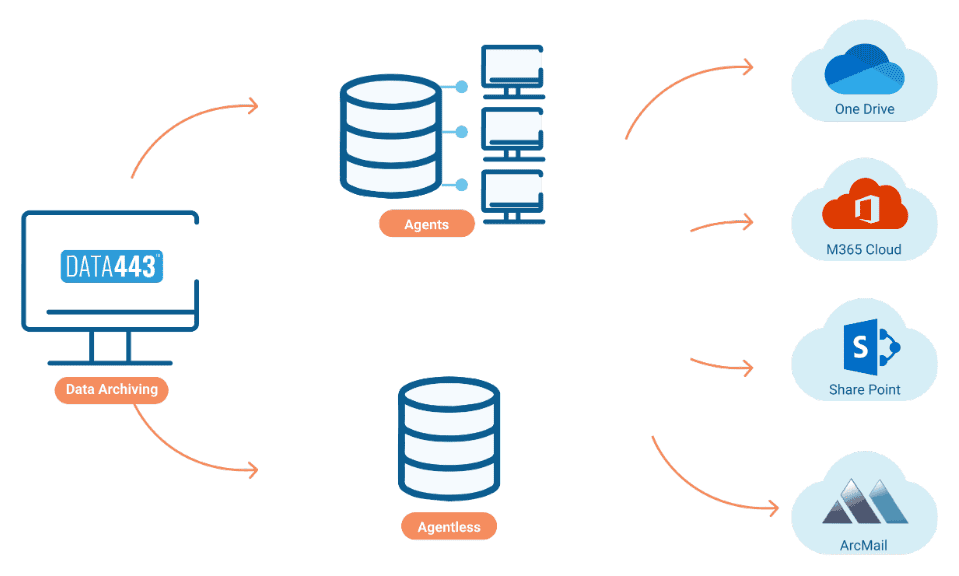
The Challenge: Complex Legacy Systems and Archived Data
As the organization faced mounting legal and privacy-related requests, their reliance on a legacy email archiving system proved to be a barrier to success. The system lacked the necessary tools to quickly search, discover, and export data, which led to delays in processing requests. Non-IT staff found it challenging to navigate, and critical information was often buried in a sea of emails, causing further complications. Additionally, using PST files for email archiving introduced challenges such as corruption and difficulties in accessing data for eDiscovery.
This inefficiency not only delayed compliance with FOIA requests but also increased the risk of missing critical legal deadlines or failing to meet privacy requirements. The legacy system’s inefficiencies also heightened the risk of non-compliance with email archiving compliance regulations. With the stakes high, it became imperative to find a solution that could simplify and accelerate the process while ensuring compliance and data security.
Email Archiving Best Practices
Email archiving properly is key to having emails stored securely and easily retrievable whenever needed. To do this organizations must follow:
- Create an Email Retention Policy: Define how long emails should be kept based on legal and business needs.
- Compliance: Ensure the archiving solution meets all relevant regulations.
- Strong Archiving Solution: Choose an email archiving solution with all the features and scalability.
- Back up the Archive: Regularly back up the archive.
- Test the Solution: Test the solution periodically to make sure it works and meets your organization’s needs.
- Train Employees: Educate staff on how to use the archiving system.
- Encrypt Sensitive Data: Encrypt archived messages from unauthorized access.
- Monitor the Archive: Continuously monitor the archiving system to make sure it’s working.
- Chain of Custody: Keep a record of who has accessed the archived data to ensure accountability.
- Email Retrieval: Develop procedures to retrieve archived emails quickly when needed.
The Solution: Data Identification Manager for Data Security
The organization chose Data Identification Manager—a simple and powerful email archiving and discovery platform that simplified the whole process. Data Identification Manager has an email archiving solution with all the features to simplify email archiving, data discovery and export data without requiring IT expertise. The platform also uses cloud based archives making it more cost effective and easier to manage than on-premises solutions.
Key Features of Data Identification Manager’s Archiving Solution:
- Simple Email Archiving: Data Identification Manager automatically collects and archives all incoming and outgoing email communications, ensuring that your organization remains compliant with legal and privacy standards. The solution offers a secure, scalable repository for all email data.
- Advanced Search and Discovery: The powerful search functionality allows users to easily locate and retrieve relevant emails within a matter of seconds, even from large archives. Granular search filters help identify specific keywords, dates, and email participants, making the discovery process faster and more accurate.
- Intuitive Export Capabilities: Once you have identified the data, Data Identification Manager offers export options to generate reports or documents for legal and privacy requests. Export data in various formats (PDF, EML, PST) to meet specific legal or compliance requirements.
- Automatic Legal Holds: The archiving solution allows administrators to apply legal holds to relevant emails, ensuring that critical data is not tampered with or deleted during the legal process.
- Data Security and Compliance: Built with data security in mind Data Identification Manager has robust encryption and access controls to ensure archived email data is secure. The platform meets industry standards (GDPR, HIPAA etc) and cloud services enhance the platform’s capabilities making it more accessible and secure.
By using Data Identification Manager the organization was able to reduce IT staff dependency, simplify the archiving process and speed up discovery. This was especially important for FOIA requests where accuracy and timeliness is critical to meet legal requirements. The benefits of cloud storage (accessibility and convenience for remote access) further streamlined their email archiving.
Want to see how Data Identification Manager can help your organization’s email archiving? Visit Data443 Data Archive Manager. Check out the features and try it out through the archiving demo.
Access and Deployment
Email archiving can be deployed on-premises, in the cloud or as a hybrid. Cloud based email archiving offers more flexibility and scalability to scale up storage as needed. On-premises solutions give you more control over data security so suitable for organizations with high data protection requirements. Hybrid solutions combines the best of both, you can store archived data in the cloud and have control over data security.
Managing Archived Data
Archived data must be managed to remain accessible and compliant with regulatory requirements. This includes:
- Implementing a Retention Policy: Decide how long emails should be stored based on legal and business needs.
- Regularly Reviewing and Updating Retention Policies: Ensure compliance with changing legal requirements by periodically updating retention policies.
- Providing Search and Retrieval Capabilities: Ensure that archived data can be easily accessed through robust search and retrieval features.
- Training Employees on Archive Usage: Educate staff on how to effectively use the archiving system.
- Regularly Backing Up the Archive: Prevent data loss by implementing regular backup procedures.
- Conducting Regular Audits: Perform audits to ensure the archive is being used effectively and remains in compliance with legal and regulatory requirements.
The Result: Better Efficiency with Email Archiving
The outcome was remarkable. With Data Identification Manager in place the organization was able to manage legal and privacy requests much better. The new system allows better management and access to historical data, user experience and compliance improved. Non-IT staff can search and export with ease, response times are much faster. And the organization is compliant with legal and privacy standards, governance improved and risk of penalties or legal challenges reduced.
And the platform keeps the organization’s data agile and mobile, no data silos and scalable solutions.
Implementing an Email Archiving Solution
Implementing an email archiving solution can help you meet compliance, reduce legal risks and manage email better. Here are the general steps to follow when implementing an email archiving solution:
- Determine Your Archiving Needs: Assess your needs based on volume, compliance and business processes.
- Choose an Archiving Solution: Select an email archiving system that fits your needs.
- Plan: Develop a detailed plan for implementation.
- Prepare Your Email: Get your email environment ready for the archiving solution.
- Train: Train staff on the new archiving system.
- Test: Test the archiving solution thoroughly.
- Deploy: Implement as per plan and monitor.
By following these steps and email archiving best practices you’ll have an effective, efficient and compliant email archiving solution.
Why Data Identification Manager for Cloud Solutions?
Organizations with similar challenges can use Data Identification Manager’s simplicity and power. It provides an easy to use email archiving and discovery platform that addresses the pain points of legacy systems and enables organizations to manage legal and privacy requests more efficiently. Data Identification Manager also safeguards all data and classify it based on its importance and security needs, more efficient and cost effective.
For more information on how Data Identification Manager can help you with your email archiving visit Data443 Data Identification Manager.
